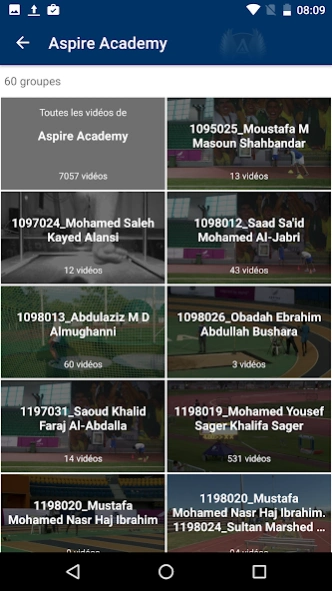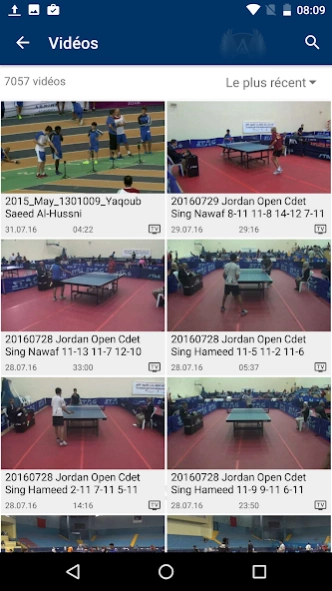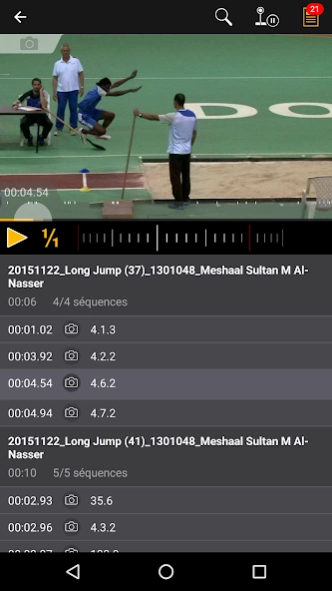Aspire Academy TV 8.0.10206.0
Free Version
Publisher Description
Aspire Academy TV - Sports Academy Aspire is proud to offer Aspire Academy TV for free.
As a world leading Sports Academy Aspire is proud to offer Aspire Academy TV, an application for android devices that allows everyone to access public and private content posted on the Aspire Academy Dartfish TV channel for free.
The channel features videos of Qatar’s upcoming athletes, broken down into key positions. Other featured content includes sport science specific videos such as high speed video, biomechanics, performance analysis, strength and conditioning, physiology and many more.
Athletes, coaches and sports science staff affiliated with Aspire Academy will be assigned a login that will enable viewing of private content from android devices.
The Aspire Academy TV app offers video scrubbing and accurate frame by frame playback both forward and backward for precise control over the video. The same key position technology that is on Dartfish TV is mirrored in the app allowing you to view the most important frames with drawing tools and a text description. Full screen playback is available in the landscape view to maximize your viewing experience.
Get the Aspire Academy TV app today and stay connected with the Aspire Academy’s Dartfish TV channel for the latest content from Aspire Academy.
About Aspire Academy TV
Aspire Academy TV is a free app for Android published in the Sports list of apps, part of Games & Entertainment.
The company that develops Aspire Academy TV is Dartfish Ltd. The latest version released by its developer is 8.0.10206.0.
To install Aspire Academy TV on your Android device, just click the green Continue To App button above to start the installation process. The app is listed on our website since 2024-02-13 and was downloaded 19 times. We have already checked if the download link is safe, however for your own protection we recommend that you scan the downloaded app with your antivirus. Your antivirus may detect the Aspire Academy TV as malware as malware if the download link to com.dartfish.android.aspire is broken.
How to install Aspire Academy TV on your Android device:
- Click on the Continue To App button on our website. This will redirect you to Google Play.
- Once the Aspire Academy TV is shown in the Google Play listing of your Android device, you can start its download and installation. Tap on the Install button located below the search bar and to the right of the app icon.
- A pop-up window with the permissions required by Aspire Academy TV will be shown. Click on Accept to continue the process.
- Aspire Academy TV will be downloaded onto your device, displaying a progress. Once the download completes, the installation will start and you'll get a notification after the installation is finished.